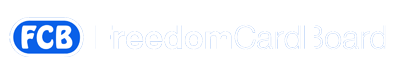- Thread starter
- #1
r2d2
Active member
My complete question didn't fit in the tittle so here it goes: What's the ideal or preferred size / resolution of a baseball card (scan) to post on a forum?
Usually I just scan, upload and post. The problem is I usually get huge images on the post and I know that's not good esthetically and it annoys some people.
I can adjust the sizes on photobucket in resolution so please let me know the usual size.
Thanks
Usually I just scan, upload and post. The problem is I usually get huge images on the post and I know that's not good esthetically and it annoys some people.
I can adjust the sizes on photobucket in resolution so please let me know the usual size.
Thanks